For years, we’ve treated User Experience (UX), Search Engine Optimization (SEO), and Conversion Rate Optimization (CRO) as separate disciplines. The SEO team chased rankings, the CRO team A/B tested buttons, and the UX team designed beautiful flows. In 2025, this siloed approach is officially obsolete.
The lines have blurred to the point of invisibility. The new reality is this: INP, SEO, and CRO are the same thing.
At the heart of this convergence is a Core Web Vital that has dethroned First Input Delay (FID): Interaction to Next Paint (INP). Understanding and mastering INP isn’t just a technical exercise for developers; it’s the most critical business strategy for anyone who owns a website.
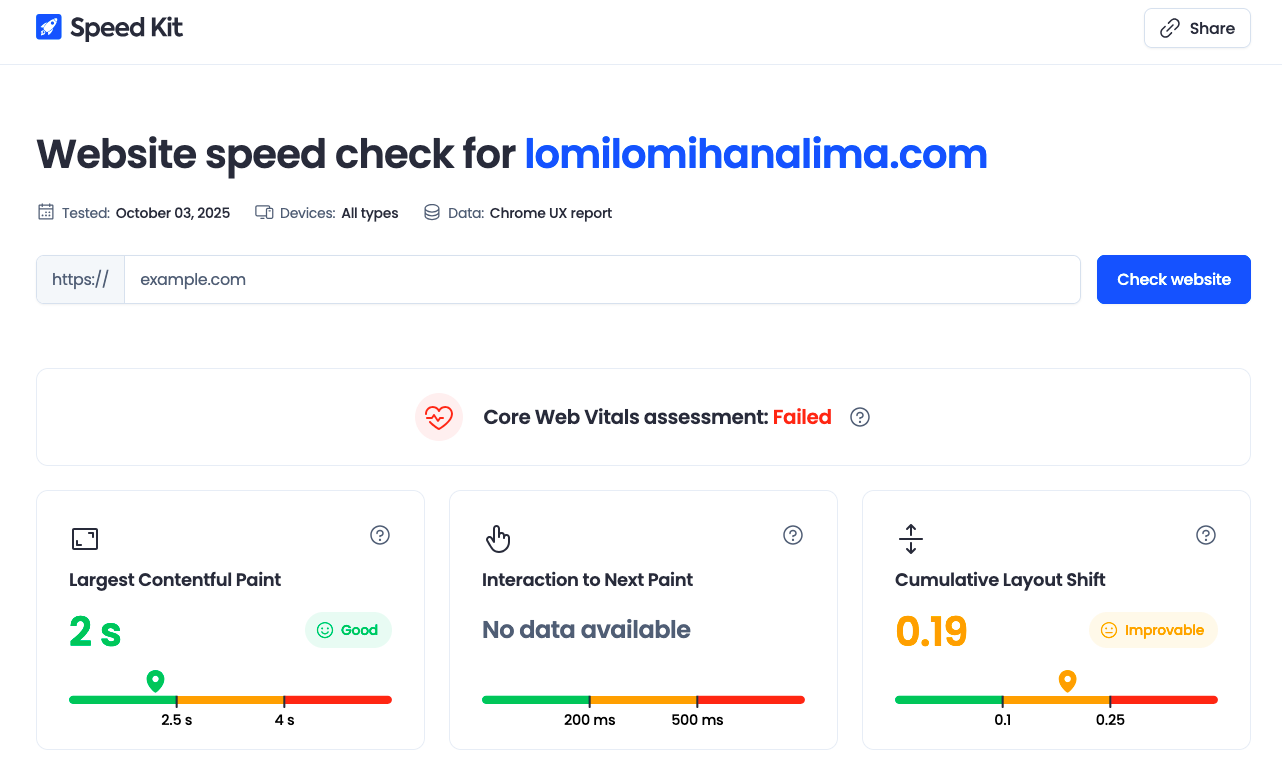
First Input Delay (FID) was a good start—it measured the time from a user’s first interaction (like a click) to the moment the browser could begin processing the event handlers. But it had a major limitation: it only measured the first interaction and only the delay.
Interaction to Next Paint (INP) is a far more comprehensive and demanding metric. It measures the full lifecycle of a user interaction, from the start of the interaction (e.g., a click, a tap, a keypress) until the next frame is painted on the screen after all associated event handlers have run.
In short, INP = Input Delay + Processing Time + Presentation Delay.
An INP score under 200 milliseconds is considered “good,” between 200 and 500 milliseconds “needs improvement,” and over 500 milliseconds “poor.” This single metric now captures the perceived responsiveness of your entire site.
The Domino Effect: How a Good INP Directly Drives Business Goals
This is where the magic happens. Improving your INP isn’t just about turning a “poor” flag to “good” in Google Search Console. It directly and powerfully impacts the core metrics of your business.
1. INP → Dwell Time & SEO Google’s mission is to serve users the best possible results. A site that feels sluggish and unresponsive is a bad result, no matter how relevant the content. A slow INP leads to frustration, which leads to users hitting the “back” button. This creates a high bounce rate and low dwell time—strong negative ranking signals. A fast, responsive site (good INP) keeps users engaged, reading, and clicking, sending positive engagement signals that Google rewards with higher rankings.
2. INP → Conversions & CRO
Think about your own checkout process. A user clicks “Add to Cart,” but there’s a stutter. They click “Proceed to Checkout,” and the button depresses but nothing happens for a second. This erodes trust and introduces friction. Every millisecond of delay in an interaction increases the cognitive load on the user and the likelihood of abandonment. A flawless INP means a smooth, frictionless journey from browse to buy. It’s the ultimate form of CRO because it removes the most fundamental barrier to conversion: poor usability.
Improving INP isn’t an IT cost; it’s a direct investment in revenue.
Practical Fixes: Taming JavaScript and CSS for a Better INP
So, your INP is in the red. Where do you start? The culprits are almost always in your JavaScript and CSS.
🚀 JavaScript Optimizations
1. Break Up Long Tasks
Long tasks that block the main thread for more than 50ms are the #1 enemy of INP. You can break up non-urgent work into smaller, manageable chunks. This allows the browser to handle user interactions in between these chunks, preventing the frustrating “frozen” feeling.
2. Debounce and Throttle Input Handlers
Event handlers for scroll, resize, or mousemove can fire hundreds of times a second, overwhelming the browser. Debouncing ensures a function only runs after a pause in events, while throttling ensures it only runs at most once every specified period. This dramatically reduces the processing load from rapid-fire interactions.
3. Optimize Your Event Listeners
A simple but effective fix is to use passive event listeners for touch and wheel events. This tells the browser that the event handler won’t try to prevent scrolling, allowing the page to scroll smoothly without being blocked. Also, remember to clean up and remove unnecessary listeners to prevent memory leaks.
Read More: What Are SERP Features & Why They Matter for SEO in 2025
4. Use Web Workers for Heavy Lifting
For complex calculations, data processing, or sorting, consider offloading this work to a Web Worker. This runs the code on a separate thread, leaving the main thread entirely free to handle user interactions smoothly and responsively.
🎨 CSS & Rendering Optimizations
1. Reduce Layout Thrashing
This occurs when your code forces the browser to recalculate the page layout repeatedly in a short period. It often happens by reading a layout property and then immediately writing to it, creating a cycle of forced calculations. The key is to batch your style reads and writes separately to minimize these expensive operations.
2. Be Wary of content-visibility
The content-visibility property is a powerful tool for skipping the rendering of off-screen content, which can improve initial load. However, when a user scrolls and that content comes into view, the browser has to paint it. If this rendering is too heavy, it can cause a noticeable delay, spiking your INP. Use it strategically and test its impact on scrolling thoroughly.
3. Simplify Selectors and Minimize DOM Size
Overly complex CSS selectors can slow down the browser’s rendering engine. Similarly, a massive and deeply nested DOM tree increases the time it takes to calculate styles and layout. Keeping your CSS efficient and your DOM structure as lean as possible contributes to a snappier experience.
The Bottom Line
At Rane Works, we know the era of chasing rankings with keyword-stuffed content and ignoring site speed is over. The days of A/B testing button colors while the entire page stutters are also gone.
Our 2025 UX Stack is a single, unified strategy designed to ramp up your website performance and improve your Honolulu SEO ranking:
Optimize for INP → Deliver a responsive experience → Increase dwell time & rankings → Boost trust & conversions.
We help you make INP your primary focus. By auditing your key user journeys, profiling JavaScript performance, and implementing practical fixes, we ensure your users, your rankings, and your bottom line all see measurable growth.